From year one of my teaching career, technology has played a vital role in my classes. I’ve used various web tools to prepare for my classes, deliver contents in the classes, upload supplementary materials online, conduct various assessment activities, and so on. Even in the teacher training sessions that I’ve handled, technology has always been a necessary part. Very often, I would ask myself why I use technology in teaching. Was it because of its availability in my workplace, or, because of my overt enthusiasm for it? I wasn’t sure of my purpose. But today, after reading the first lesson in unit-1 of Fundamental Training for Google Educator – Level 1, I have become clear with my objective: I use technology to “better prepare students to enter an increasingly connected and globally-competitive workforce” and to let them become “effective citizens, workers, and leaders in society”. I do this by giving them practice with critical thinking, communication, collaboration, and working creatively.
The lesson also made me think of how technology has affected my life. I started using internet in 2005 when I was doing my undergraduate course. I still remember the day when I created an email account and wrote an email to my friend in Canada. I was so excited. Technology simplified and quickened my correspondence with my friends. I also spent a lot of time chatting in Yahoo messenger which encouraged me to find friends with similar interests. That experience actually helped me to define what I am. Technology has had a profound impact on all aspects of my life. Technology has saved my time and made me more efficient. It has prevented me from doing certain manual tasks repeatedly. I’ve become more organised.
I have seen many other teachers using technology in their classroom creatively and constructively. Some of them use only one web tool for all their classroom purposes. Others use an array of tools. Comparing my technology use with theirs, I often think that the way I use technology is more teacher-centric. I could have engaged students in acquiring the 21st century skills by using appropriate tools. So, henceforth I’m planning to use web tools and mobile apps in classes innovatively so as to encourage my students to do their assignments collaboratively, critically and creatively with a lot of student-student communication.
The lesson also made me think of how technology has affected my life. I started using internet in 2005 when I was doing my undergraduate course. I still remember the day when I created an email account and wrote an email to my friend in Canada. I was so excited. Technology simplified and quickened my correspondence with my friends. I also spent a lot of time chatting in Yahoo messenger which encouraged me to find friends with similar interests. That experience actually helped me to define what I am. Technology has had a profound impact on all aspects of my life. Technology has saved my time and made me more efficient. It has prevented me from doing certain manual tasks repeatedly. I’ve become more organised.
I have seen many other teachers using technology in their classroom creatively and constructively. Some of them use only one web tool for all their classroom purposes. Others use an array of tools. Comparing my technology use with theirs, I often think that the way I use technology is more teacher-centric. I could have engaged students in acquiring the 21st century skills by using appropriate tools. So, henceforth I’m planning to use web tools and mobile apps in classes innovatively so as to encourage my students to do their assignments collaboratively, critically and creatively with a lot of student-student communication.

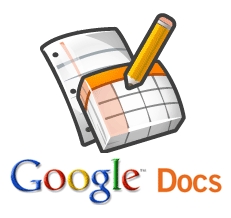 The next thing I would like to discuss is Google Docs. Google Docs is a wonderful way of organising your documents online. Here too, Collaboration is possible. You can publish the documents online; can download them as pdf; and can attach it in email. I often use Google Form (Spreadsheet) for collecting information. It is a easy way to organise a huge database.
The next thing I would like to discuss is Google Docs. Google Docs is a wonderful way of organising your documents online. Here too, Collaboration is possible. You can publish the documents online; can download them as pdf; and can attach it in email. I often use Google Form (Spreadsheet) for collecting information. It is a easy way to organise a huge database.

